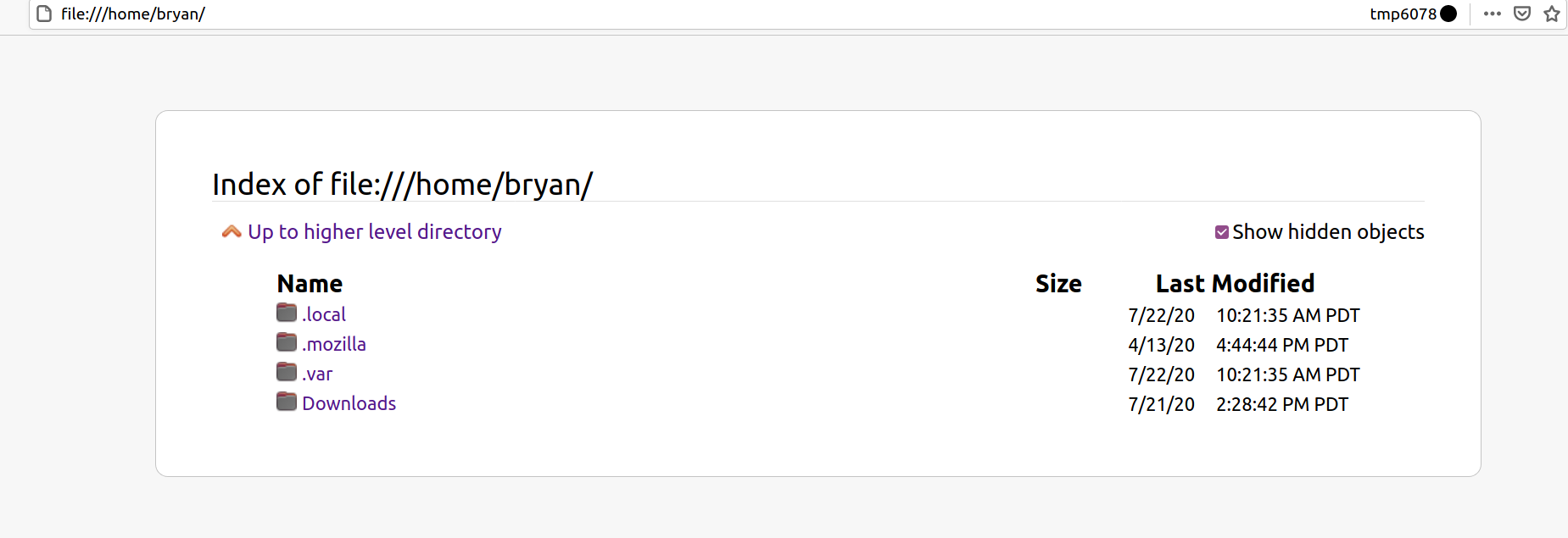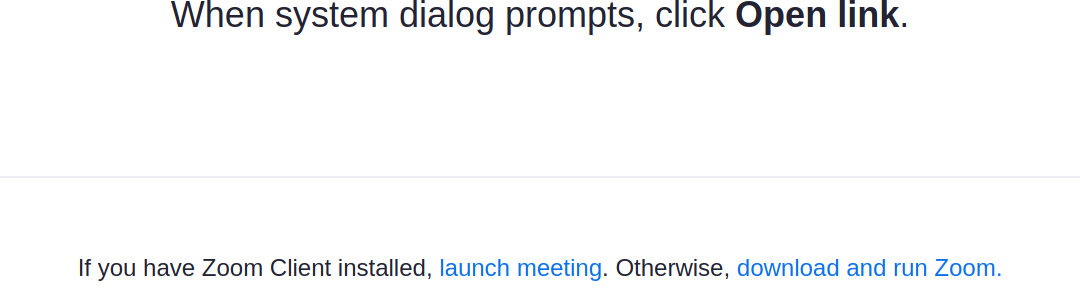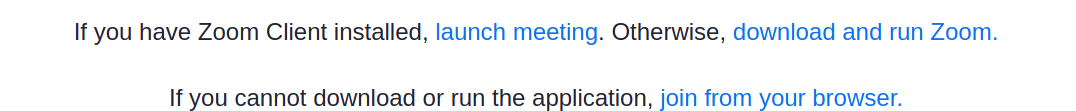PipeWire plays it
I'm running Debian 11 (testing) with XFCE and getting PipeWire up and running was relatively easy - although explicitly unsupported for Debian 11.
sudo apt install pipewire pipewire-audio-client-libraries sudo apt remove pulseaudio pulseaudio-utils sudo apt autoremove
At some future point there will be something like pipewire-pulse which will do the rest, but for now you must:
sudo touch /etc/pipewire/media-session.d/with-pulseaudio sudo cp /usr/share/doc/pipewire/examples/systemd/user/pipewire-pulse.* /etc/systemd/user/ systemctl --user enable pipewire-pulse pipewire
I suggest a reboot after, but a logout may be enough. Then try playing some music. If it worked, it should play just like it has before.
More processes
1456 bryan 20 0 1023428 102436 50396 S 1.7 2.6 0:02.06 quodlibet 690 bryan 9 -11 898044 27364 20932 S 1.0 0.7 0:00.31 pulseaudio
PipeWire runs as 3 separate processes compared to PulseAudio above. Of note, apparently PipeWire does want to adjust it's nice level, but in it's current state it doesn't depend on it - and I haven't seen any need for it.
PID USER PR NI VIRT RES SHR S %CPU %MEM TIME+ COMMAND 936 bryan 20 0 826812 100484 50472 S 1.3 2.5 0:02.71 quodlibet 692 bryan 20 0 94656 12480 5928 S 0.7 0.3 0:00.38 pipewire-pulse 693 bryan 20 0 107408 15228 7192 S 0.3 0.4 0:00.39 pipewire 701 bryan 20 0 225340 22756 17280 S 0.0 0.6 0:00.06 pipewire-media-
What's works? Everything so far..
- Playing music locally
- Playing videos locally
- Playing music/videos on the web
- Video calls via Jitsi
- Changing volume using xfce's pulseaudio applet
Except I can't change individual application volumes because pavucontrol was removed. I belive pavucontrol could actually control it, but I haven't tried it.
So worth switching?
If you want to be an early adopter, jump on in. If not Fedora and Ubuntu will both be including it this year (although I'm not sure if Ubuntu will replace PulseAudio with it).
This is my favorite line from the Fedora proposal: "...with both the PulseAudio and JACK maintainers and community. PipeWire is considered to be the successor of both projects."
It's generally a lot of work to get three projects to agree on standards between them, much less to have general agreement on a future path. I'm very impressed with all three groups to figure out a path to improve Linux audio together.