Don't Download Zoom!
First, I strongly recommend switching to Jitsi Meet:
- It's free
- It doesn't require you to sign up at all
- It's open source
- It's on the cutting edge of privacy and security features
Second, Anything else that runs in a browser instead of trying to get you to download an specific desktop application. Your browser protects you from many stupid things a company may try to do. Installing their app means you are at more risk. (Apps for phones is a different story.).
A small sampling of other web based options:
- Talky.io (also open source, no account required)
- 8x8.vc which is the company that sponsors Jitsi Meet. Their offering has more business options
- Whatever Google calls their video chat product this week (Duo, Hangouts, Meet).
- join.me
- Microsoft Skype (no signups or account required for a basic meeting!)
- whereby
There are many reasons not to choose Zoom.
😞😞😞
Finally, So you have to use Zoom?
Zoom actually supports joining a call with a web browser. They just don't promote it. Some things may not work as well but you get to keep more of your privacy and security.
- On joining the meeting close the request to run a local app.
- Click Launch Meeting in middle of screen.
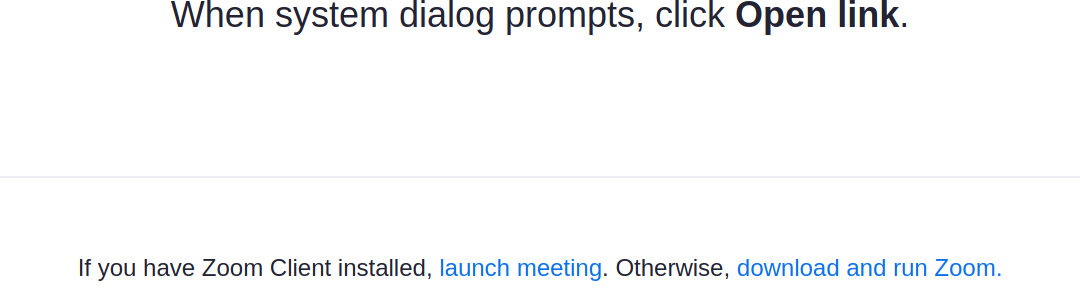
- Again close out of the request to open a local app
- Ideally, you now get a join from browser, click that!
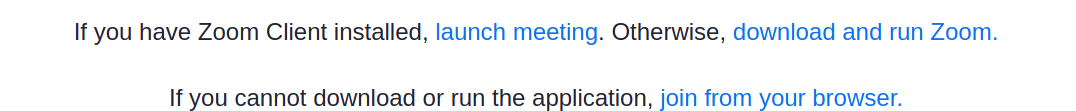
If it doesn't work try loading the site in another browser. First try Chrome (or those based on it - Brave/Opera) and then Firefox. It's possible that your organization may have disabled the join from web feature.
If you are a Zoom host or admin (why?) you can also ensure that the web feature is not disabled.