Learning through breaking
I run Steam in a flatpak for convenience and confinment reasons. One day my Steam install failed with
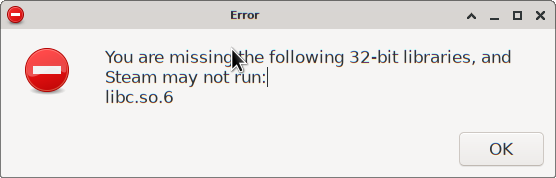
My first instinct is to check to make sure libc6:i386 is actually installed - it is. Then I check to see if there are flatpak updates, but with the 32-bit libraries I find more errors:
ID Branch Op Remote Download 1. [✗] org.freedesktop.Platform.GL32.nvidia-460-39 1.4 i flathub 178.7 MB / 178.7 MB Error: While trying to apply extra data: apply_extra script failed, exit status 40704 error: Failed to install org.freedesktop.Platform.GL32.nvidia-460-39: While trying to apply extra data: apply_extra script failed, exit status 40704
Journal log
Feb 26 08:18:24 desktop polkitd(authority=local)[641]: Registered Authentication Agent for unix-process:3535:65589 (system bus name :1.75 [flatpak install org.freedesktop.Platform.GL32.nvidia-460-39], object path /org/freedesktop/PolicyKit1/AuthenticationAgent, locale en_US.UTF-8) Feb 26 08:18:26 desktop flatpak[3535]: libostree pull from 'flathub' for runtime/org.freedesktop.Platform.GL32.nvidia-460-39/x86_64/1.4 complete security: GPG: summary+commit security: SIGN: disabled http: TLS delta: parts: 1 loose: 3 transfer: secs: 0 size: 349.8 kB Feb 26 08:18:54 desktop flatpak[3535]: system: Pulled runtime/org.freedesktop.Platform.GL32.nvidia-460-39/x86_64/1.4 from flathub Feb 26 08:18:55 desktop audit[3583]: SECCOMP auid=1000 uid=0 gid=0 ses=2 subj==unconfined pid=3583 comm="apply_extra" exe="/app/bin/apply_extra" sig=31 arch=40000003 syscall=122 compat=1 ip=0x80a933d code=0x0
This is where I remember that I've been testing a lot of systemd confinement changes (including limiting SystemCalls) and one of the services I modified was gpg-agent. However, reverting that change doesn't help but I'm getting closer. (Aside: Great time to guess what config change I made that caused the errors..)
I then run:
sudo flatpak repair
to verify all the files in flatpak but nothing needed fixing.
I then ran:
$ sudo dpkg -V ... /etc/systemd/system.conf ...
Oh, shoot I did setup
SystemCallArchitectures=native
This is saying I only want native syscalls to be run, but why is it applying to an application! I would have thought it just applied to services or other things systemd runs.
Sure enough disabling that option fixes it, Steam works, and the 32-bit NVidia via Flatpak install too.
But.. why?
Flatpak runs apps in a systemd scope (if available).
$ systemctl status --user app-flatpak-com.valvesoftware.Steam-6702.scope ● app-flatpak-com.valvesoftware.Steam-6702.scope Loaded: loaded (/run/user/1000/systemd/transient/app-flatpak-com.valvesoftware.Steam-6702.scope; transient) Transient: yes Active: active (running) since Wed 2021-03-03 12:16:23 PST; 1min 2s ago Tasks: 113 (limit: 38415) Memory: 352.0M CPU: 16.066s CGroup: /user.slice/user-1000.slice/[email protected]/app.slice/app-flatpak-com.valvesoftware.Steam-6702.scope ├─6702 bwrap --args 41 /app/bin/steam-wrapper ├─6706 bwrap --args 4But what does 1 xdg-dbus-proxy --args=43 ├─6707 xdg-dbus-proxy --args=43 ├─6711 bwrap --args 41 /app/bin/steam-wrapper ├─6713 bash /home/bryan/.local/share/Steam/steam.sh ....etc
I want to explore inside this scope more and I stumble upon some Sandbox docs, but using flatpak run just creates it's own scope:
$ systemctl status --user app-flatpak-com.valvesoftware.Steam-7616.scope ● app-flatpak-com.valvesoftware.Steam-7616.scope Loaded: loaded (/run/user/1000/systemd/transient/app-flatpak-com.valvesoftware.Steam-7616.scope; transient) Transient: yes Active: active (running) since Wed 2021-03-03 12:20:21 PST; 33s ago Tasks: 6 (limit: 38415) Memory: 2.8M CPU: 61ms CGroup: /user.slice/user-1000.slice/[email protected]/app.slice/app-flatpak-com.valvesoftware.Steam-7616.scope ├─7616 bwrap --args 42 bash ├─7620 bwrap --args 42 xdg-dbus-proxy --args=44 ├─7621 xdg-dbus-proxy --args=44 ├─7624 bwrap --args 42 bash └─7626 bash
But this is an awesome way to see what the Flatpak actually has access to (and the package icon is just such a nice touch)
$ flatpak run --command=bash com.valvesoftware.Steam [📦 com.valvesoftware.Steam ~]$ ls Music Pictures cache config data [📦 com.valvesoftware.Steam ~]$ pwd /home/bryan
I totally forgot that Steam has a built-in music player. Let's turn that off.
flatpak permissions-show or list doesn't seem to do anything.
flatpak info --show-permissions com.valvesoftware.Steam is the right answer (thanks!)
filesystems=xdg-run/app/com.discordapp.Discord:create;xdg-pictures:ro;xdg-music:ro; persistent=.;
I then decide to just install Flatseal to review those and end up disabling all the default file permissions.
$ flatpak run --command=bash com.valvesoftware.Steam [📦 com.valvesoftware.Steam ~]$ ls Music Pictures cache config data
Hmm.. Did I do something wrong?
$ ls Music/ Pictures/ Music/: Pictures/:
Nope, those directories are now empty. Previosly they were my actual music and pictures. Better confinement and a better understanding of how it works. Nice!
Have a comment or did I make a mistake? Add it via Gitlab.