32 vs 64 Bit - Memory
I usually would recommend using the 64-bit version of Ubuntu (if you have a 64 bit machine of course). I have heard that 64 bit will use significantly more memory. I decided to do a little test for myself using a 32 and 64 bit Ubuntu 7.10 Desktop CDs in the same computer.
All memory values are total as reported by gnome's system monitor.
First, after booting.
32: 146.0 Mb
64: 212.9 Mb
Difference: 66.9 Mb!
Opening Firefox and OpenOffice.org Writer.
32: 180.8 Mb
64: 275.6 Mb
Difference: 94.8 Mb!
Opening a BIG picture
(courtesy of http://spacetelescope.org/ )
It's heic0710a.tif btw. About 700 mb picture of a spiral galaxy.
32 Bit, slowly loaded it into memory over the network and then apparently failed silently:
64 Bit had success opening the picture of a galaxy (slowly)!
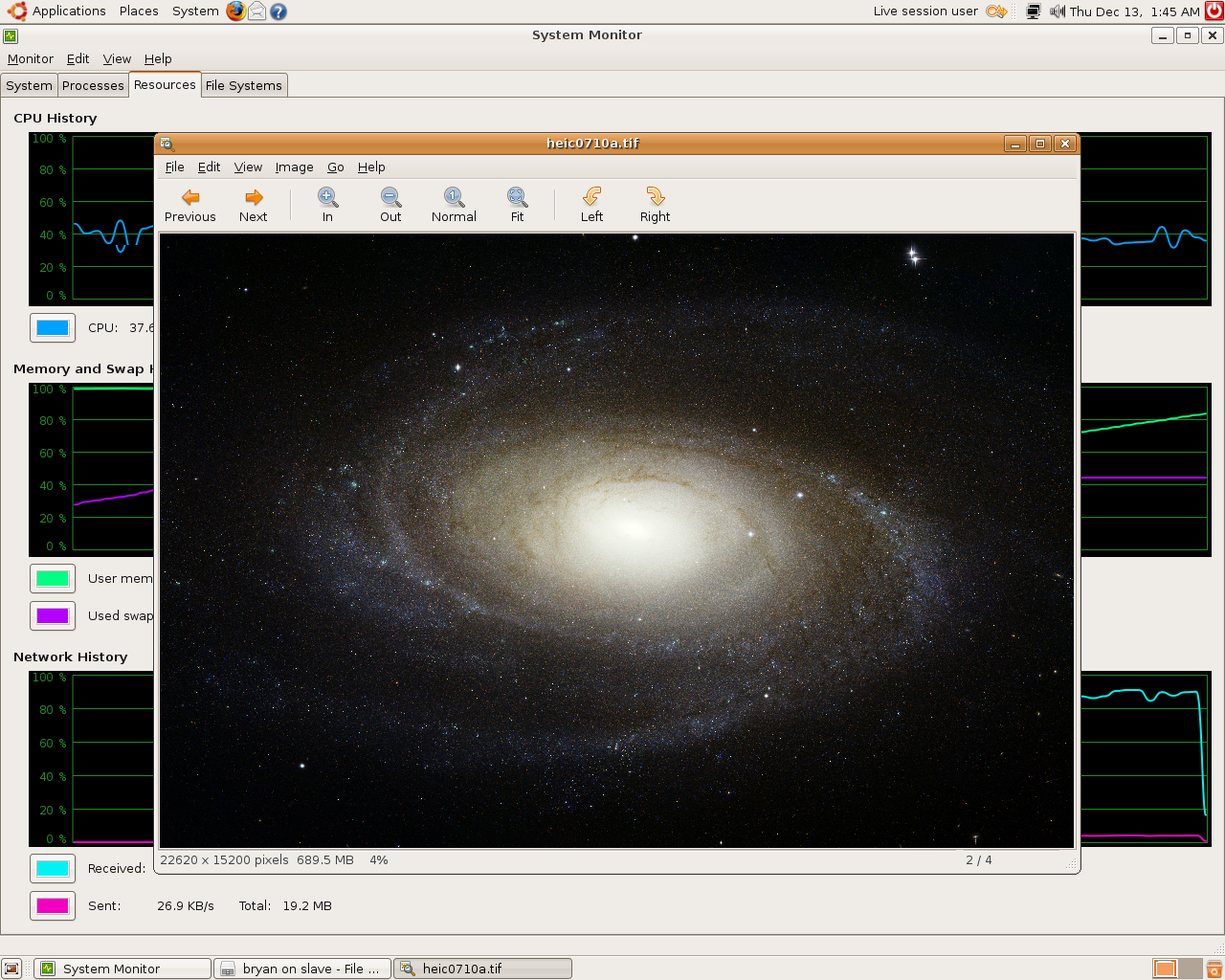 However 64 bit "cheated" and used swap space which the 32 bit version didn't do. Perhaps because the Ubuntu installed to the hard drive uses 64 bit?
However 64 bit "cheated" and used swap space which the 32 bit version didn't do. Perhaps because the Ubuntu installed to the hard drive uses 64 bit?
So.. to 64 bit or not (if memory is the only issue)?
My answer has changed. Now I'm going to go with:
If you have 768 Mb of memory or greater 64 bit could be for you. If not, please stick with 32 bit for the time being.